
How to Share Facebook Ad Account Access: A Step-by-Step Guide
Running successful Facebook Ads is often a collaborative effort. You might need to give access to colleagues, agencies, or freelancers to manage campaigns, analyze results, or simply monitor performance. Thankfully, Facebook Business Manager makes it easy to share access to your ad account while maintaining control over permissions.
In this blog, we will walk you through the process of sharing access to your Facebook Ad Account safely and efficiently.
Why Share Facebook Ad Account Access?
Before diving into the steps, it’s essential to understand why sharing access to your Facebook Ad Account is beneficial:
Before diving into the steps, it’s essential to understand why sharing access to your Facebook Ad Account is beneficial:
- Collaboration: Sharing access allows team members or partners to collaborate on ad creation, management, and analysis.
- Expert Management: If you’re working with a digital marketing agency, they will need access to create, manage, and optimize your ads.
- Efficiency: Delegating ad account management tasks can free up your time to focus on other aspects of your business.
Prerequisites
To share access to your Facebook Ad Account, you need to:
- Have an active Facebook Ad Account.
- Be an admin of the Facebook Business Manager account linked to the Ad Account.
Step-by-Step Guide to Sharing Facebook Ad Account Access
Step 1: Navigate to Facebook Business Manager
- Go to Facebook Business Manager.
- Log in with your Facebook credentials.
Step 2: Select Your Business Account
- Click on the business account that contains the Ad Account you want to share.
- This will take you to the Business Manager dashboard.
Step 3: Access Business Settings
- Click on the "Business Settings" option in the Business Manager dashboard. This is usually located in the top right corner under the menu icon (three horizontal lines).
Step 4: Locate Ad Accounts
- In the left-hand menu, find and click on "Accounts" and then select "Ad Accounts" from the drop-down menu.
- This will display all the Ad Accounts associated with your Business Manager.
Step 5: Assign Access to People
- Select the Ad Account you want to share access to by clicking on it.
- Click on the "Add People" button.
Step 6: Choose the Person and Role
- A pop-up window will appear. Enter the email address of the person you want to grant access to.
- Choose the role you want to assign:
- Admin: Full access to manage the account, including adding or removing people and changing settings.
- Advertiser: Create and edit ads, and view insights, but cannot change account settings or access billing information.
- Analyst: View ads and performance data but cannot make changes.
- Click on "Next".
Step 7: Confirm Access and Send Invitation
- Review the permissions and roles you have assigned.
- Click on "Invite" to send an invitation to the person.
Step 8: Acceptance of Invitation
- The person you have invited will receive an email notification.
- They need to accept the invitation by following the instructions in the email.
- Once accepted, they will have the permissions you assigned and can start managing your Ad Account.
Best Practices for Sharing Ad Account Access
- Assign Roles Carefully: Be mindful of the roles you assign. Only give admin access to trusted individuals who need full control over the Ad Account. Understanding the different Facebook Ads Manager User Roles is crucial to maintaining security and efficiency in managing your campaigns.
- Regularly Review Permissions: Periodically review who has access to your Ad Account and ensure that only necessary individuals have permissions.
- Use Two-Factor Authentication: Enhance the security of your account by enabling two-factor authentication for all users with access.
- Monitor Account Activity: Keep an eye on the activity within your Ad Account to ensure there are no unauthorized changes or suspicious activities.
- Revoke Access When Necessary: If someone no longer needs access to your Ad Account, promptly revoke their permissions to maintain account security.
Troubleshooting Common Issues
- Invitation Not Received: If the person you invited didn’t receive the invitation email, ask them to check their spam or junk folder. Alternatively, resend the invitation from the Business Settings.
- Access Denied: Ensure that the email address you used to invite the person is correct. If the issue persists, contact Facebook Support for assistance.
- Role Limitations: If the assigned role does not have the necessary permissions, you may need to adjust the role or assign additional permissions in the Business Settings.
Conclusion
Sharing access to your Facebook Ad Account is essential for effective collaboration and efficient ad management. By following the steps outlined in this guide, you can ensure that the right people have the necessary access while maintaining the security of your account. Effective Facebook Ads Account Collaboration requires adhering to best practices for assigning roles and regularly reviewing permissions to keep your Ad Account safe and well-managed.
By leveraging the collaborative power of Facebook Business Manager, you can optimize your advertising efforts, drive better results, and achieve your business goals. If you have any questions or need further assistance, don’t hesitate to contact GA Digital Solutions for expert guidance and support.
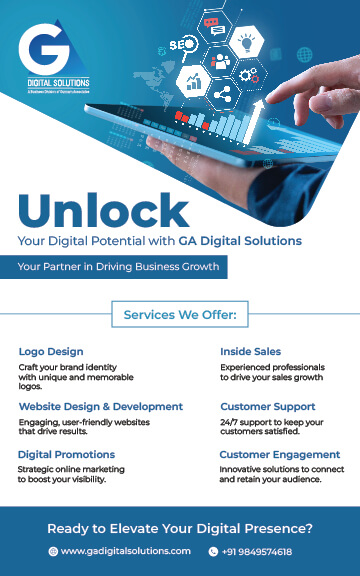
SEM

Business vs Personal: Should Your Instagram Be Separate?
For businesses utilizing the potential of social media is not a choice; it has become a necessity. By implementing strategies on social media platforms companies can establish connections with their target audience, and drive substantial growth in their operations. These platforms offer an opportunity to engage and impact customers on a global scale.
In this article, we will discuss strategies that transform these platforms into tools for connecting with your audience and propelling your business toward success.
Understanding Your Audience
Understanding your target audience is the foundation of any social media marketing strategy. Research their preferences, pain points, and behavior. Which social platforms do they frequent? What type of content do they engage with most? This knowledge is key to tailoring your approach.
Consider creating buyer personas to visualize your ideal customers. These profiles help you create content and messaging that resonates with your audience's needs and desires.
Setting Clear Objectives
Every business has distinct goals. Whether it's increasing website traffic, driving sales, or improving brand awareness, your social media strategies should align with these objectives. Setting clear, measurable goals allows you to track your progress and adjust your tactics as needed.
Choosing the Right Platforms
Not all social media platforms are created equal. Your audience's preferences and demographics should dictate your choice of platforms. For instance, Instagram is ideal for visual content, while LinkedIn caters to a professional audience. An effective strategy often involves a mix of platforms that suit your brand.
Creating Engaging Content
In the world of social media, the most important factor is the content itself. To capture and retain your audience's interest it is crucial to have quality content. It's a good idea to include a variety of content types, like blog posts, videos, infographics, and content created by users. The main goal is to make it engaging and educational.
Consistency is Key
Consistency is a fundamental principle of successful social media strategies. Regularly post content, engage with your audience, and maintain a cohesive brand identity. A consistent presence builds trust and keeps your brand top of your mind.
Engaging with Your Audience
Effective social media is a two-way street. Engage with your audience by responding to comments, messages, and feedback. This builds a sense of community around your brand, and satisfied customers can become your most passionate advocates.
Leveraging Paid Advertising
Many social media platforms offer advertising options that can help you reach a broader audience. With these tools, you can target specific demographics, interests, and behaviors to ensure your content reaches the right people.
Measuring and Adjusting
Data is invaluable for refining your social media strategies. Analyze metrics such as engagement, click-through rates, and conversion rates to see what's working and what's not. Adjust your strategy accordingly, based on the insights you gain from these metrics.
Staying Updated
The world of social media is constantly evolving. Platforms change, algorithms are updated, and trends shift. Staying informed about the latest developments is essential to adapting your strategies effectively.
The Bottom Line
Incorporating social media into your business growth strategy is no longer optional; it's a fundamental component. Connecting with your audience and driving growth through social media isn't a one-size-fits-all solution. Tailor your approach to your unique business and audience, stay nimble, and be ready to adapt as social media platforms continue to evolve.
The right social media strategies can transform your online presence into a powerful force that propels your business forward. By understanding your audience, setting clear goals, and consistently delivering engaging content, you can use social media to its fullest potential, fostering growth, and building lasting relationships with your customers.
Ready to take your business to new heights through the power of social media? Connect with GA Digital Solutions, one of the best social media marketing companies in Hyderabad, and let our expert team craft a personalized social media strategy that drives growth, engagement, and success.

